eWay
If you have not yet signed up with eWay Click Here to Sign Up >
Locating eWay Account Information: Follow the steps below to locate your eWay account settings to complete the integration with Vin65. Learn More >
Edit Customer Receipts: Disable customer receipts sent through eWay. Learn More >
Locating Account Information
1. Go to www.eway.com.au and click Login > MYEWAY.
2. Enter your username and password to log in.
3. Go to My Account.
4. From the left menu select API Key.
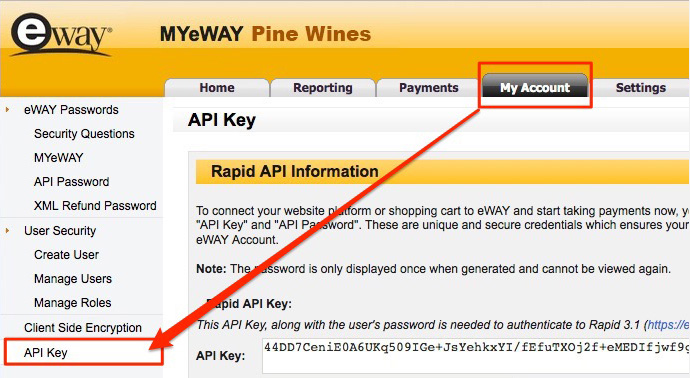
5. Next to the API Key field click Copy To Clipboard and paste it into the API Key field in the form below.
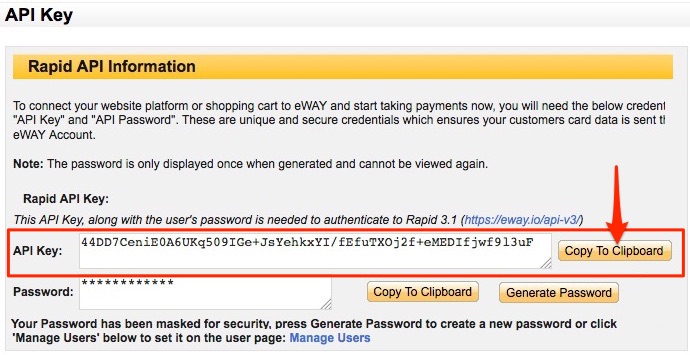
6. Next to the Password field click Generate Password to create a new secure password.
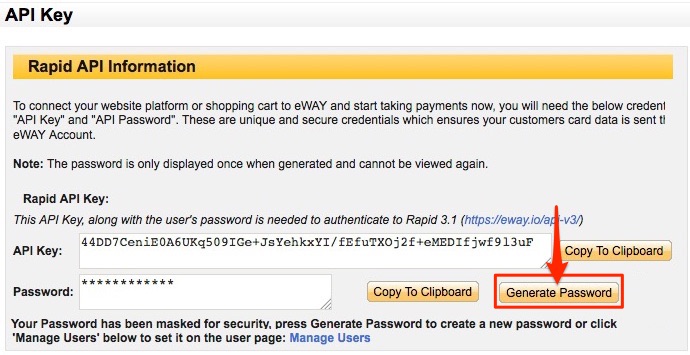
7. Next to the Password field click Copy To Clipboard and paste it into the Password field in the form below.
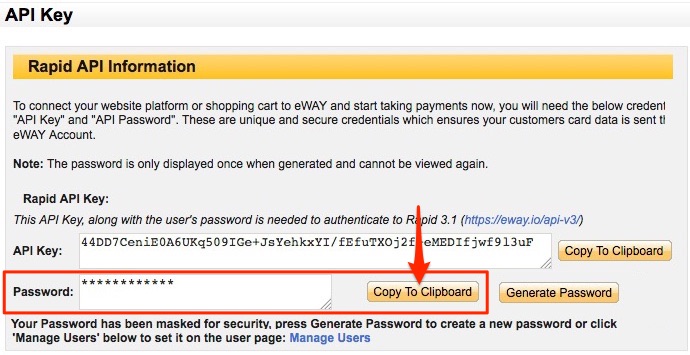
Edit Customer Receipts
In Vin65 we send order confirmations to all of your clients through our System Emails. By default, eWay is set up to send an order confirmation as well. To prevent confusion and to prevent duplicate order confirmations being sent to your customer, please follow the steps below to disable eWay automatic emails to your customers:
1. Go to Settings.
2. Click on Email Receipts.
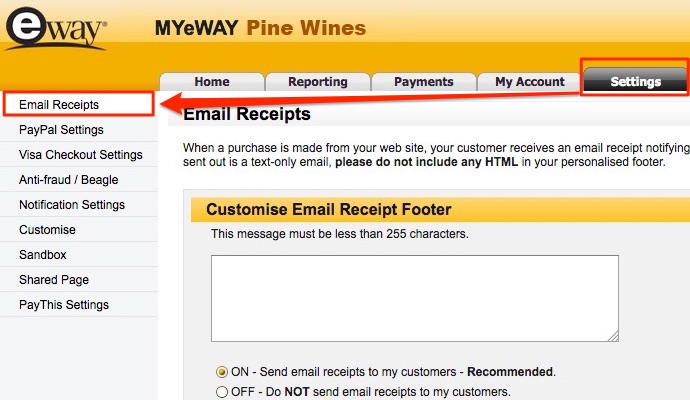
3. Select "OFF - Do NOT send email receipts to my customers".
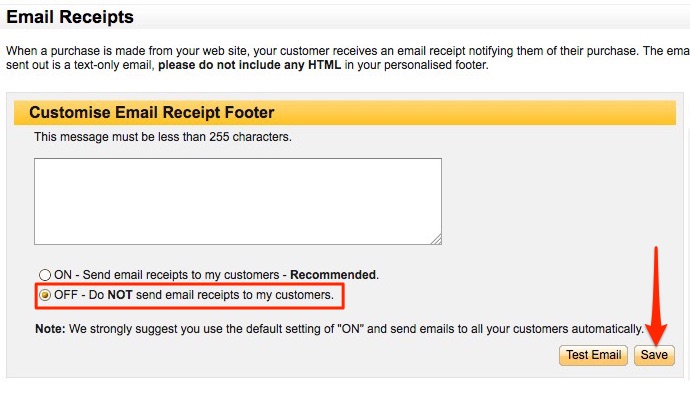
4. Click Save.
