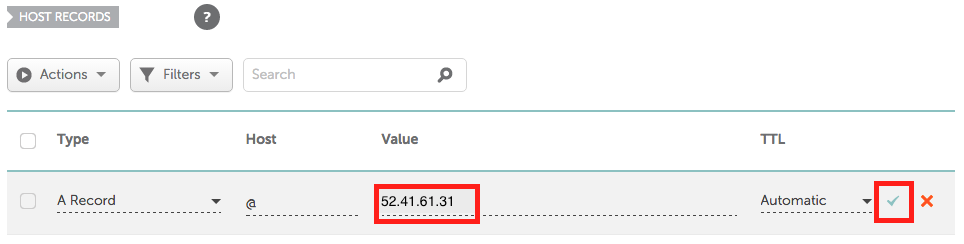- More ›
- DNS Update Information
- Namecheap Update Procedure
DNS Update Procedure for Namecheap Domains
These instructions will guide you through the process of updating your domain's DNS record to work with Vin65's new redirector.
DNS Management
First, log in to your Namecheap account (opens in a new tab).
From the account Dashboard, click Manage to the right of your domain name.
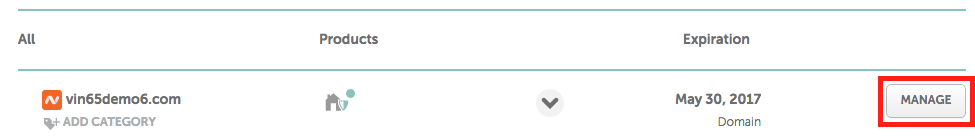
On the Domain Details page, click Advanced DNS.
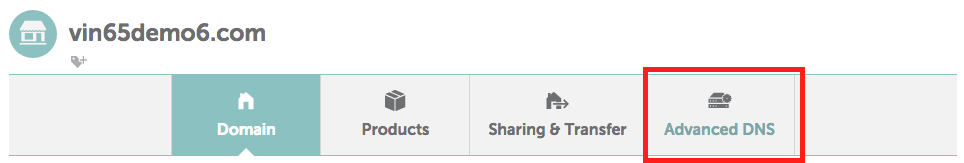
Locate the record with Vin65's old IP address (69.90.107.101) and update it to 52.41.61.31 then click the Save Changes icon.