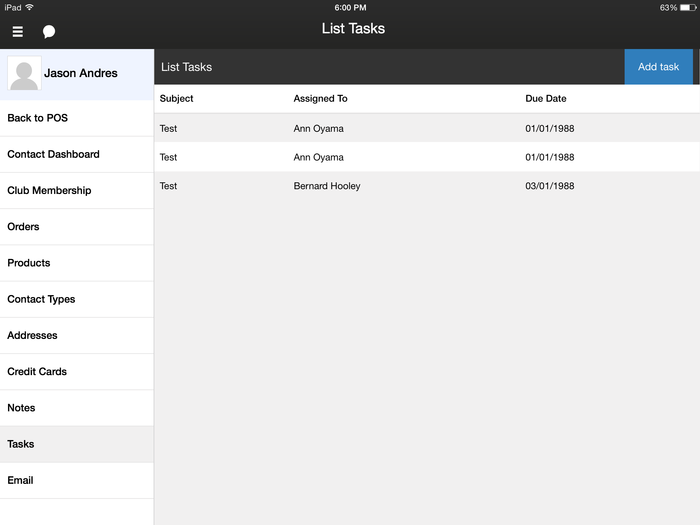- POS
- POS Contacts
- POS Contacts
- POS Contact's Tasks
POS Contact's Tasks
The tasks feature allows you to setup task reminders for users with admin panel or pos access. Tasks can be placed on a contact, an order, or a product via their respective task tab. Here we will be focusing on adding a task to a product. A daily reminder email can be enabled for a task to notify assigned admin users of all upcoming and outstanding tasks. Tasks will remain open until they are marked as completed.
Creating A Task In POS
1. Click on the Guest icon and click Find Contact or Add New Contact.
2. Select the contact to add the task to. Click Manage Contact.
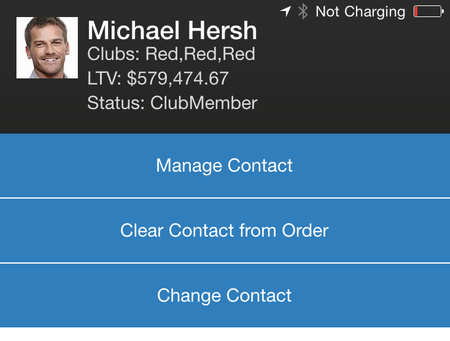
3. Click Add Task and fill out form then click Save.
Table of Definitions
| Subject | Subject/Title of the task. |
| Assigned To | Which admin user is the task assigned to. |
| Due Date | When is the task due. |
| Comments | Comment or further descriptions regarding the task. |
| Send Email Notification | Check box if email notification is needed to be send to the admin user assigned to the task. |
| Is Complete | Is the task completed, check the box. |