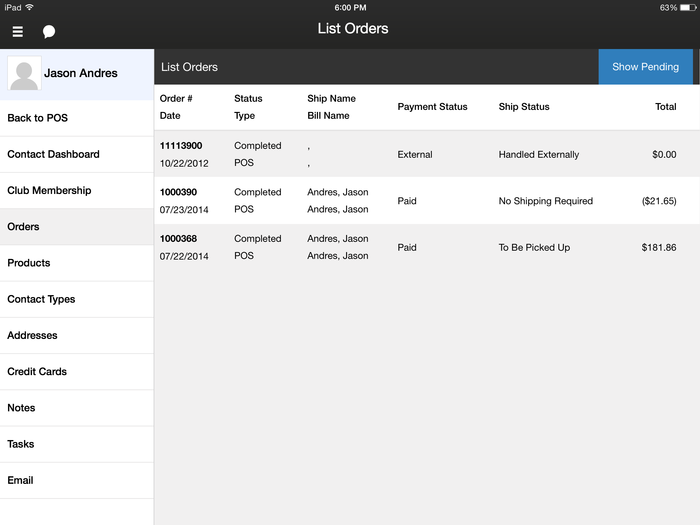- POS
- POS Contacts
- POS Contacts
- POS Contact's Orders
POS Contact's Orders
The Orders tab allows you to view a contacts order history as well as manage pending orders (aka: hold orders).
1. Click on the order number if you would like to know further details about the specific order.
2. Click on Show Pending, to show pending orders for the specific customer.
3. To resume an order after you have drilled into an order number, click on Resume Order in the left hand navigation panel.
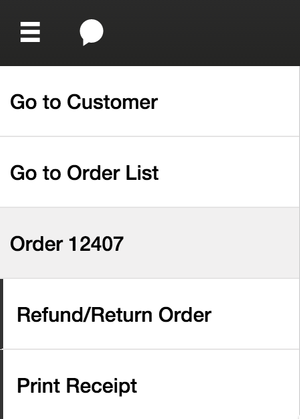
4. To print a receipt, click on Print Receipt in the left hand navigation panel.