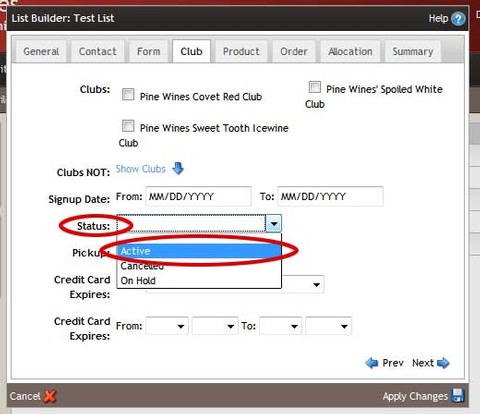FAQ: Contacts
- How can you test the 'System Emails' fields (i.e. //FirstName//)?
- The auto-populated fields aren't working in my emails, why?
- I'm sending club emails and canceled members are getting them! How do I correct this?
- In the address book section, what does "Primary" mean?
- I would like to send an attachment (PDF) with my email through the Vin65 mass email tool, how do I do this?
- Can a contact have more than one email address?
- Is there a way to manually override a customer/contact number?
- How does a contact log into the website?
- I am trying to send a mass email to 10,000 + members but I receive a message to contact Vin65? What do I need to do?
- How do I manage bounce back notifications?
- When a returning customer logs into the website they still need to enter their credit card information when placing an order - Can this auto populate for them?
- How do I setup my trade/wholesale customers so that they are not charged tax on their orders?
- Can a customer have multiple credit cards saved on file?
- What is a 'Primary' credit card?
- How do I create a complete list (Export) of all my contacts?
- How do I set notes or reminders about my contacts?
- Is there a way to view when a customer was added to my contacts list on the Vin65 platform?
- Is there a limit to how many shipping addresses can be linked to a single account/billing address?
- Can notifications emails be sent to multiple people?
- Can I setup a mass email that will be sent automatically on a future date?
- How do I copy an email?
- How do I get my Newsletters to display online?
- What characters are used if Vin65 auto generates a password (i.e. in the new contact action email)?
- What are the maximum amount of characters that I can put on a Customer Record?
- Is there a way to indicate two phone numbers for a Customer, i.e. home and cell?
- Am I amble to add a PDF file to a customer in Vin65?
- Is there a way for Vin65 to recognize if an email is typed in an incorrect format such as email@email,com?
- Is there an easy way to search the customer notes for a keyword?
- How do I quickly remove all Contacts from a Contact Type?
- Is there a spell check tool for editable content?
- Am I able to embed a video into an email document?
- Can I import/export contacts from Vin65 and another email service like Constant Contact?
- When should I be using Contact Type and when should I be using List Builder?
- What is included in the //ClubBlob// auto-populating tag?
- Why are club members still receiving Card Expiry action emails even after they update their credit card?
How can you test the 'System Emails' fields (i.e. //FirstName//)?
You need to send the email to a list or a contact type, not an individual email even if you want to test the email.Click here to read more (the *Please Note section) »
The auto-populated fields aren't working in my emails, why?
Auto Populated fields when sending an Email:
You need to send the email to a list or a contact type, not an individual email even if you want to test the email. Click here to read more (the *Please Note section) »
Order infomation does not work if you send it through the 'Send Mass Email' tool.
Auto Populated fields when reviewing an Email:
When someone in the Admin Panel looks at an email sent to a customer in the Contacts tab, it doesn't always appear appear in your Preview. Even if it does not display in the Admin Panel preview, it still does send to the Customer in their email inbox if the auto populated tags are placed properly. Below are two aspects of when it displays and when it doesn't.
Contacts > open contact > Manage Email > open up email document to preview.
//FirstName// //LastName// get populated if:
1. Placing the order through Vin65 POS > automatically fills auto populated data in the Admin Panel preview.
2. Resending the email from Contacts > open the contact > manage email > press Resend.
The times that the //FirstName// //LastName// appear not populated is:
1. when resending from the order itself by going into Store > Orders > opening the order > going to the Email tab > checking "Resend Order Confirmation Email" > Press Process.
2. Placing the order through the Admin Panel > does not automatically fill the autopopulated data in the Admin Panel Preview.
In Club Processing > Club Members > Email button > does not populate //ClubName// currently. It does populate //OrderBlob// and standard order auto populated tags.
I'm sending club emails and canceled members are getting them! How do I correct this?
When you’re sending out an email, who are you sending it to? If you want to send email only to active members, you need to select ‘Active’ in the ‘Status’ drop down within the club section of the list builder.
In the address book section, what does "Primary" mean?
The frontend of your website remembers the "primary" address for purchases. If no primary is selected, the shipping address will be used as the billing address on the frontend.
I would like to send an attachment (PDF) with my email through the Vin65 mass email tool, how do I do this?
Can you add this to the FAQs then email him the link? The Vin65 mass email feature doesn’t allow PDF attachments in the email. Here are the three options that we recommend:
- Upload the PDF to the website, then link to it from the email (you can link text or an image to the PDF). This will send people to the website to read the PDF, you can also see the clicks the PDF gets through the website stats.
- Instead of sending a PDF, create the emails so that it has all of the items within the email.
- Export the list that your sending to through Vin65 and import it and send your email through Outlook, Gmail, Hotmail, etc., these systems allow for you to attached files to the emails.
Can a contact have more than one email address?
One of the ways the Vin65 platform associates contacts is by email address. A contact can only have one email address per entry. A person could have multiple contact entries with different emails addresses, however the platform will treat them as separate individuals (i.e: they will require different login info for each email).
Is there a way to manually override a customer/contact number?
No. Once a contact is imported into the platform and assigned a customer number it cannot be overridden. The only way to change a customer number is to delete a contact completely; then re-import them with the correct number. These numbers are for admin purposes only.
How does a contact log into the website?
To log into the website a contact has to click the ‘Your Account’ or the ‘Log In’ buttons, typically found on the top right hand side of your website. The button names and location may vary depending on your design, please contact your website designer if you can’t locate the buttons.
If they don’t have a username and password they can receive one in one of the following ways:
- They can sign up for a club, (username and password is mandatory).
- You manually add a username and password in the contacts file in the appropriate field.
- You can create a form requiring a username and password (you must click the ‘Is Tied To Contact’ check box to get the username and password fields)
- You can import customers using the contact import tools, see video here: /Contacts/Importing-Customers
I am trying to send a mass email to 10,000 + members but I receive a message to contact Vin65? What do I need to do?
The Vin65 platform limits the number of contacts you can send a mass email to 10,000 in one blast. If you have a list larger than 10,000 contacts you will need to split the list up. This can be done through the list builder by creating a new list and narrowing down the list parameters. One example: separate the list based on States in the Contact tab. For more info on the list builder, please see the list builder video>
How do I manage bounce back notifications?
See our text documentation for Sending Mass Emails; Bounce Back Notifications: /Contacts/Send-Mass-Email
When a returning customer logs into the website they still need to enter their credit card information when placing an order - Can this auto populate for them?
For security purposes the Vin65 platform does not allow the credit card information to automatically be brought in from a customer’s file when ordering online. This is to prevent a person’s credit card being used for orders if they’re login information were to be compromised.
A customer can still login and update their credit card information from their member pages. However this is for club processing purposes only and will not populate when placing orders on the website.
How do I setup my trade/wholesale customers so that they are not charged tax on their orders?
Under the store tab of a customer’s contact file there is a drop down select for whether a person in taxable or not.
Can a customer have multiple credit cards saved on file?
Yes. Customers and club members can have multiple credit cards saved on file. This allows a club member to have a different credit card assigned to each of their club memberships (if they hold multilpe memberships). The credit card marked as 'Primary' will be the card that will populate for customers in the store and for admins durning orders. Club memberships must have a specific card assigned to them. For more information on working with credit cards please see the Credit Card Tab Documentation.
What is a 'Primary' credit card?
The 'Primary' credit card is the card number saved on file that will populate for the customer when placing orders or admins when placing and admin panel order. If the customer has additional cards on file they will be able to select these from the credit card menu.
**Please Note: The ability to have credit cards populate automatically for customers who login online is not an option that is enabled on Vin65 sites by default. By default customers will have to enter their card number on every online order. If you would like to enable this option please contact support@vin65.com to speak to a Vin65 support representative.
How do I create a complete list (Export) of all my contacts?
You will want to use the List Builder feature (click here for more info). Create a new list and title it, do not select any other options from any of the other tabs, simply name the list and go to the summary tab. You can then download a list in Excel formatting. Please not that if you wish to re-import this list it will need to be put into the Contact Importer Excel sheet formatting (click here for more info).
How do I set notes or reminders about my contacts?
Go to the Contacts section, select any contact, then go to the Notes tab and Click to Add A Note. There you can write a note or reminder with a date for that particular contact.
Is there a way to view when a customer was added to my contacts list on the Vin65 platform?
Unfortunately you cannot view when a customer was added to your contact database from a customer’s contact file. The only area that you can view this information is by using the list builder to export your customer list and looking for an individual within that list. For more information on generating a complete list of contacts please see FAQ Q#15.
Is there a limit to how many shipping addresses can be linked to a single account/billing address?
No, contacts can have as many shipping addresses as they would like.
Can notifications emails be sent to multiple people?
Notification emails such as order confirmations, club signups, etc, can be setup to go to multiple contacts. However a person cannot pick an choose which notifications they will receive. All contacts on the notification list will receive all of the notifications. The list must be edited by Vin65, please contact support@vin65.com if you need these addresses adjusted.
Can I setup a mass email that will be sent automatically on a future date?
There is no option to post date mass email blasts. Mass emails must be setup manually and sent manually by a admin. For more information on sending mass emails please see the Send Mass Email Documentation.
How do I copy an email?
You can copy the HTML from one email to another email, click here to learn how »
How do I get my Newsletters to display online?
You can archive or make HTML versions of your newsletters with the following steps:
- Go to Contacts > Email Documents > Click the Green Pencil beside the Email Category
- In the Email Category settings check the checkbox to make This Category a Component
- Now go to the Content Editor section of the Admin Panel
- On the page that you want the archive to display, click on the Component Icon in the Toolbar
- Now Search for the Email Category Component containing the name of your Email Category and add it to your page.
This will now allow your clients to see all of the email documents within that category online. When you go to these HTML versions of your Newsletters you can provide these as an HTML link within the email if your customers are having difficulties reading the contents of the email. Click here to learn more about inserting components.
What characters are used if Vin65 auto generates a password (i.e. in the new contact action email)?
Only the following characters get generated into passwords by Vin65: abcdefghjkmnpqrstuvwxyz23456789. Note that no o, O, 0, i, I, l, L, 1, etc. are used as those often can be misread.
What are the maximum amount of characters that I can put on a Customer Record?
The best practice is to put no more than 50 characters on any given field on a Customer Record. For usernames and passwords it's best to keep it between 6 and 20 characters.
Is there a way to indicate two phone numbers for a Customer, i.e. home and cell?
No there is not a way to indicate both cell and home phone on a single Customer Record. You can add this information to the source field or as a Flag through the Notes tab of a Customer Record.
Am I able to add a PDF file to a customer in Vin65?
No there is not a way to add a PDF to the customer but you are able to add text to notes via the Notes tab of the customer. These notes can be referenced in the Dashboard and in the Notes tab of the Customer Record.
Is there a way for Vin65 to recognize if an email is typed in an incorrect format such as email@email,com?
Vin65 is able to see if an email is entered in an incorrect format. If the email is not written to be in this format: xx@xx.com or .ca, etc, the system will warn you that the email is in an incorrect format.
Is there an easy way to search the customer notes for a keyword?
Yes.
- You can go to Dashboard > Notes in the submenu.
- In the Text field type in the word you are specifically searching for. This will allow you to see any an all notes that contain that word.
To further specify your search you can press Advanced > then edit the Related To field and this will allow you to filter based on contact notes or order notes.
How do I quickly remove all Contacts from a Contact Type?
There are two ways to do this:
1.In the List Builder create a new list that is so specific it contains zero people. Then in the Generate List (List Builder BETA) section > choose to Place List in Contact Type >
now choose the contact type that you want to remove all contacts from > press Place List in Contact Type > make sure the Replace Contacts in Contact Type with this List is checked. Once you press Save Changes this will remove them.
2.The other way to do this is to delete the contact type and recreate it.
Is there a spell check tool for editable content? ?
Unfortunately there is not a tool built into Vin65 that will provide spell checking, however most web browers have a spell checker built in that you can enable. Once this is in place, you can go into the editable content (in the Content Editor or an Email Document), click the Source button, then your web browser should show you any spelling errors in the Source HTML code. Note that this will indicate errors with the spelling of your code simply because code is not proper grammer, but it will assist with misspelled words.
Can I able to embed a video to an email document?
No. Unfortunately this is not possible. You can provide a link to a video but embedding the video itself to the email document is not possible. How to add a link to an email.
Can I import/export contacts from Vin65 and another email service like Constant Contact?
Yes contact information can be imported into Vin65 using the Customer Importer tool. The export that you take from the other system must be formatted to match the same number of headers (with the exact same wording) and columns as the Vin65 sample file. Learn More >
Contact information can also be exported from Vin65 through various methods. The best for this scenario would be the Mailing List Report. Learn More >
When should I be using Contact Type and when should I be using List Builder?
Whenever possible, you should lean toward using List Builder over Contact Types. The main advantage of using a List Builder is that it is dynamic. Vin65 List Builder tool creates lists based on the filters you have added in your List Builder. You can familiarize yourself with the different filters that can be added to each section here.
Because List Builder creates Lists based on filters, it will update its list automatically. As long as the customer meets the parameters you have outlined, he/she will be added to the list without an Admin User having to manually add them. For example, say you create a list of customers who have spent over $5000 at your winery (filter for "LTV From" = $5000). A customer who has spent $4900 would be omitted from this list. But if that same customer then makes a purchase of $200, making them eligible to be on this list, they will automatically be added to this list. List Builder lists gets larger and smaller dynamically.
Contact Types, however, are static. This means that the list of customers that belong in a Contact Type does not change unless a Admin User manually adds or remove them. Contact Types should be used for things like Employees, Investors, or Friends and Family. There are no filters you can set up on List Builder that can possibly recognize which Contact in your database is an Employee or a Family Member. In these cases, you would want to use Contact Type.
Clubs should not be managed by contact types (since contact types are not updated automatically).
If you would like to grab a list of your club members, you will always want to use the List Builder not Contact Types. We have filters available in List Builder to look for your Active Club Members. If you are using Contact Types to manage your Club Members, we would recommend that you delete this Contact Type and start using dynamic List Builder to avoid having to manually add a Contact to your Contact Type everytime someone signs up to be a Club Member.
What is included in the //ClubBlob// auto-populating tag?
This tag is used for club signup confirmation emails. It will populate the customers billing information and shipping information that they have selected when signing up for your club online.
Why are club members still receiving Card Expiry action emails even after they update their credit card?
Contacts set to receive an action email is added to the queue 10 days before expiry (by default). If they update their credit card within that time frame, you will need to manually remove the email from being sent out of the queue. If not, the Action Email will still go out.