Shipping Zones
Here you will add different zones (these are typically numbered) which will allow for different rates based on location. Depending on which country you live and work in, a list of provinces or states will pop up. You can then check these into the appropriate zone.
Add A Shipping Zone: Learn how to add a Shipping Zone. Learn More >
Delete A Shipping Zone: Learn how to delete a Shipping Zone. Learn More >
FAQS: Review frequently asked questions regarding Shipping Zones. Learn More >
Click here for the next step: Shipping Rates.
Add A Shipping Zone
1. Navigate to Store > Shipping > select the Shipping Strategy that you would like to add a Shipping Zone within.
2. From the right hand Shipping Strategies Properties column, select Manage Shipping Zones.
3. In the Shipping Zones section, Click [+] Add A Shipping Zone.
4. Type in a Zone Name, and check the boxes next to the States that you want included within the Shipping Zone.
5. Click Save.
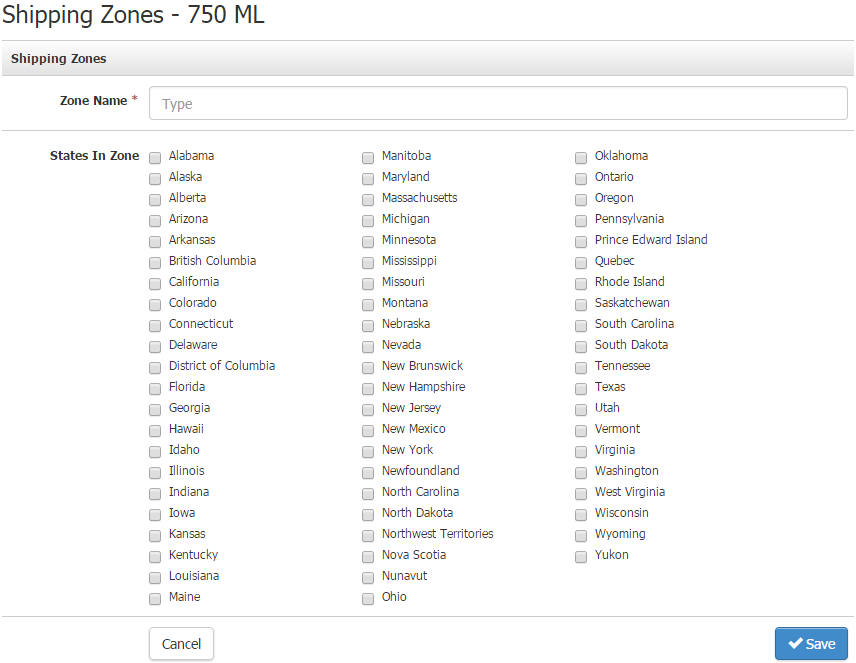
Delete A Shipping Zone
1. Navigate to Store > Shipping > select the Shipping Strategy that you would like to delete the Shipping Zone within.
2. From the right hand Shipping Strategies Properties column, select Manage Shipping Zones.
3. In the list of Shipping Zones, click the [x] Remove button in the same row as the Shipping Zone that you would like to delete. Click OK in the pop-up window to confirm the deletion.
State Profile FAQs
- Do I need to have all of my states assigned to a zone?
- Can I split a state across multiple zones?
- What happens when a client from a particular zone does not have the shipping type option I have selected for my club runs?
Do I need to have all of my states assigned to a zone?
Yes, all of your States must be assigned a zone.
Can I split a state across multiple zones?
No. If the state that you are working with has different shipping costs across it that you wish to match, you should decide on a price that would work best for all of them.
What happens when a client from a particular zone does not have the shipping type option I have selected for my club runs?
If the client is shipping to a zone that does not have the shipping type selected in the Club Package set up screen, then it will default to the next possible shipping type on the list.
