- Designer Launch
- Content Page Customization
- Kiosk Pages
Kiosk Pages
What are Kiosk Layouts?
Kiosk Layouts are the equivalent to page layouts the used for websites pages implemented on Vin65 and parsed through designer launch tools. You can create a kiosk layout and use V65 tags to populate it with content from the admin panel. You can parse that layout in the admin panel and then apply it to your Kiosk Pages.
Adding A Kiosk Layout: Learn how to apply the Kiosk layout you created to the Kiosk application. Learn More >
Kiosk Tags: Learn which V65 HTML outputs are available for layout customization. Learn More >
Adding A Kiosk Layout
Use the steps outlined below to apply your new layout to the Kiosk application:
1. Go to Settings > Layouts.
2. Click Add A Layout.
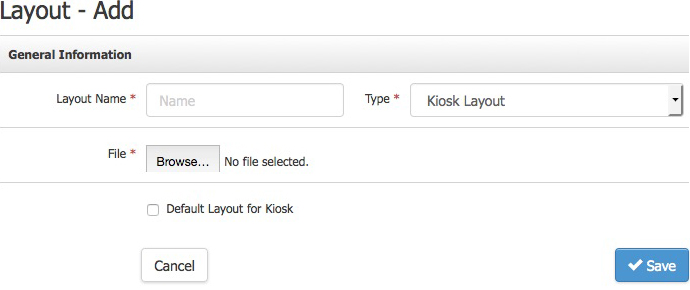
3. Enter the name of the .HTM layout file that you wish to upload.
4. Under Type select Kiosk Layout.
5. Under File click Browse to select your layout file from your computer.
6. Select if the new file is the Default Layout for Kiosk. Use this option if you want any new kiosk page that is added to use the new layout. If the layout is intended for just one or more specific pages do not select it as the default layout.
7. Click Save.
