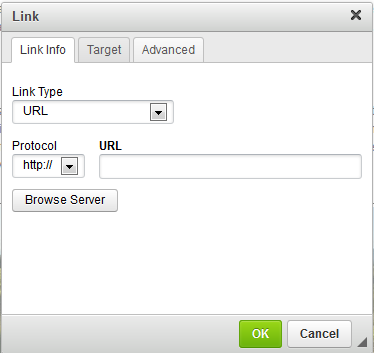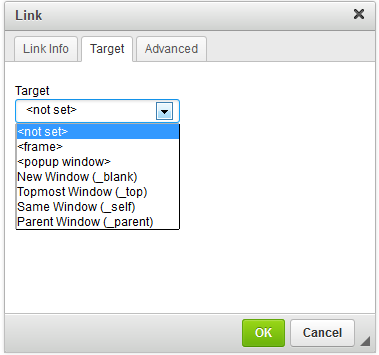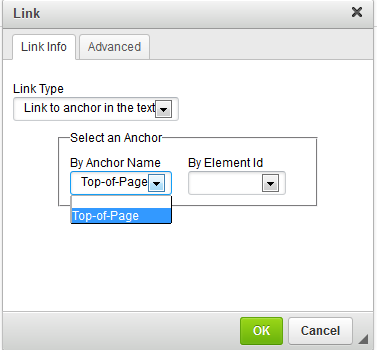- Content Editor
- General Pages
- Inserting Links
Inserting Links
When editing site pages in the Content Editor, there are three main link types available: URL, Anchor, and Email links. The following video and text will cover working with each type.
URL Links: Learn how to insert URL links to other pages on your site in the content editor. Learn More >
PDF Links: Learn how to insert PDF links in the content editor. Learn More >
Target Links: Learn how to insert target links in the content editor. Learn More >
Anchor Links: Learn how to insert anchor links in the content editor. Learn More >
Email Links: Learn how to insert email links in the content editor. Learn More >
The link button is located on the bottom left corner of the tool bar in the Content Editor.
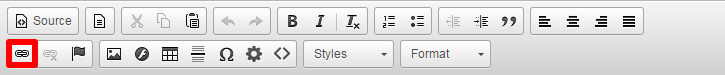
URL Links
1. Highlight the text you will like to have the link inserted.
2. Click on the Insert Link icon.
3. To link to just the URL, cut and paste it into the URL field and click OK.
PDF Links
1. Click Browse Server.
2. If the PDF has already been uploaded, find it and click on it. If not, you will click [+] Add A File and locate the file you would like to upload. When you have located the file, click Upload. Once your file has been uploaded to the server, click on it and click OK.
Target Links
To have your link open in a new window, click the Target tab in the link dialog box. The drop down menu will allow you to choose New Window.
Anchor Links
Anchors allow you to link to areas within any given page. This is especially useful for long pages where a fair bit of scrolling is required.
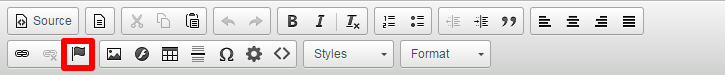
1. Click on the Insert/Edit Anchor button.
2. Give each anchor a name such as Top of Page.
3. Highlight the text you would like to link to your anchor and click Insert Link.
4. Under Link Type you will choose Anchor In The Text. Select the appropriate anchor from the list that appears and click OK.
Email Links
You can link text or pictures to an email where you can pre-populate an email address, subject and message body. You can use this for your email unsubscribes, contacting specific people or other items. The email will open in the visitors' mail email system (i.e. Outlook, Gmail, Hotmail etc.). Here is an example:
If you have any questions about linking text or images to emails, please email support.