- Contacts
- Action Emails
- Do Not Send List
Do Not Send List
This feature allows you to select specific contact types that you do not wish to receive action emails.
Navigate to Contacts > Action Email > Do Not Send List. From the window that opens, check the boxes next to the Contact Types that you do not wish to send Action Emails to.
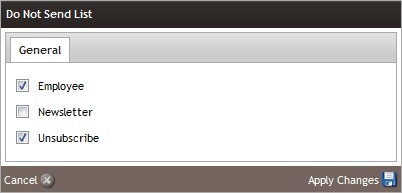
Contact Types: Learn more about creating and managing your Contact Types. Learn More >
